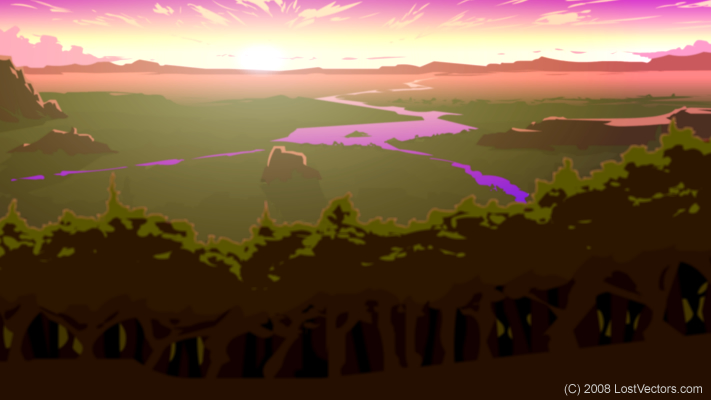August 2008 Background Art Contest!
$200 Cash Prize
Contest Ends August 31st 2008
See below for details.
|
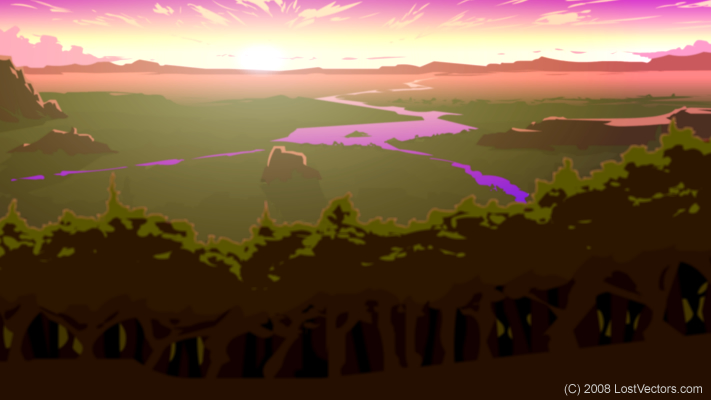
Contest Winner!
Mario Barraza
|
This contest has ended. Below are a few of my favorites. Great job to everyone who submitted artwork!

Daniel Ehrendahl |

Jon Drobny |

Luke W |

Nano |

Animog |

Zachary Rogers |
Archived Instructions
The theme for this contest is "Background Artwork." There's no specific theme -- you may create anything... SciFi, Fantasy, Dali-esque...
All entries have a chance to be featured in any of my future games with your name in the credits!
I need help from talented Background Artists and I’m willing to award $200 to the person with the best work.
Contest Rules
- You must submit only original work that has not been featured in any other project.
- All entries will have a chance to be featured in Bowmaster or future LostVectors.com games. You agree to allow LostVectors.com exclusive rights to the artwork submitted even if you do not win the contest. This means you or any other entity other than LostVectors.com cannot use the animation or artwork for any other commercial projects. You may use the submitted content for personal use such as for portfolio’s or academic non-commercial projects.
- You agree that your entry does not violate copyright, patent, or trademark rights of any individual or entity and that it is your original work.
- You agree that entering this contest does not violate any laws or software licensing agreements and that if you win it is legal for you to accept a check for the contest winning amount in US dollars.
- Feel free to submit more than one original entry. Entries will be judged using the guidelines listed below.
- Feel free to submit entries early, though this will not increase your chances of winning. However, if you submit something early I may be able to give you feedback on how to improve your artwork before the deadline. NOTE: all revisions count as submissions and are subject to these rules. I will judge based on what I think is your best entry (even if it's not your latest).
- You MUST provide the artwork electronically in it's native format. This means that if you created the file using Adobe Flash, give me a .fla file. If you created it in Illustrator, then give me the .ai file. If you created it using Photoshop then provide the PSD or PDD file. I prefer Vector graphic artwork created natively in Flash (any version is fine).
- IMPORTANT: You MUST provide one rough draft along with your final draft. To do this, simply save your work when you are roughly 50% done as a separate file. Submit BOTH files for every unique entry. So if you wish to submit two separate entries, titled Space BG, and Fantasy BG, then you need a total of four files... SpaceBG_draft1, SpaceBG_final, FantasyBG_draft1, and FantasyBG_final.
- JPGs and GIFs will not be accepted.
- Bonus credit to those that can create the same scene look like different times of the day (e.g. Night, Day, Dawn, Dusk).
Artwork Requirements and Guidelines
You may use any program you are most familiar with but you must provide the source files for your entry to count.
There is no template artwork for this contest. Use your own imagination and create whatever you want. I prefer 16x10 as the canvas ratio but this is not a strict requirement.
Background Artwork Ideas... (but you don't have to do any of these specifically)
- Jungle Scene - looking through a dense tropical rainforest with sunbeams shooting through the canopy.
- Space Scene - Spiral galaxy among a milky way of stars, with a sun and some planets.
- Vortex Portal of Death - Tear in space time, perhaps a gateway to an evil realm.
- Alien Planet - Odd vegetation with different colored sky and clouds.
NOTE: You will be evaluated base on creativity and overall awesomeness... Picking one of the examples above doesn't increase your chance of winning.
Artwork Tips and Guidelines
- Use a wide ratio like 16x9 or 16x10
- A game background is something that will be seen "in the background"
- If you use flash filters, create your artwork using at least 1600 pixels wide... Filter effects don't scale well up or down from their native resolution.
- You may simulate distance by implementing blur filter effects.
- Group objects! If you create a scene composed of objects such as rocks or trees, group or create separate layers for those objects.
- Do not optimize, flatten, or export your work -- provide the master file.
- Don't forget to provide at least one rough draft!
Contest judgment criteria (What I’m looking for)
- Does it look professional?
- Is it awesome?
- Does it look as if you could escape into the world created by the artist?